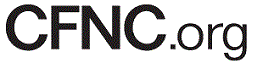administrator services
You are accessing a system owned and/or operated by College Foundation, Inc. (CFI). By logging onto CFI's system, you certify that you are a financial aid administrator (or are acting on behalf of a financial aid administrator) and have the authority from your educational institution and a legal right to access information on CFI's system. You further certify that you will access information that only relates to a student applicant, a current student, or a former student of the educational institution on whose behalf you are working. You also understand that other educational loans may exist through CFI or other entities that are not provided on CFI's system you are accessing, and CFI makes no representation as to the timeliness and accuracy of the information provided.
All information contained herein is confidential and proprietary and is not to be shared with any third party or used for any unauthorized or illegal purpose. Unauthorized or illegal use of CFI's system is not permitted, and any such use shall be considered a fraudulent act. Violators will be prosecuted to the full extent of the law.
Copyright © 2012-
College Foundation, Inc. All rights reserved.